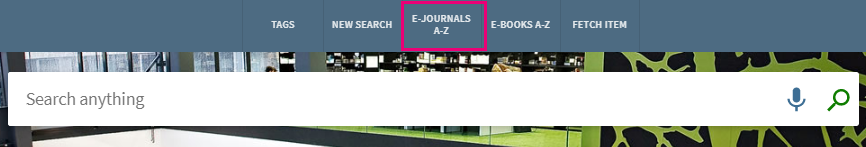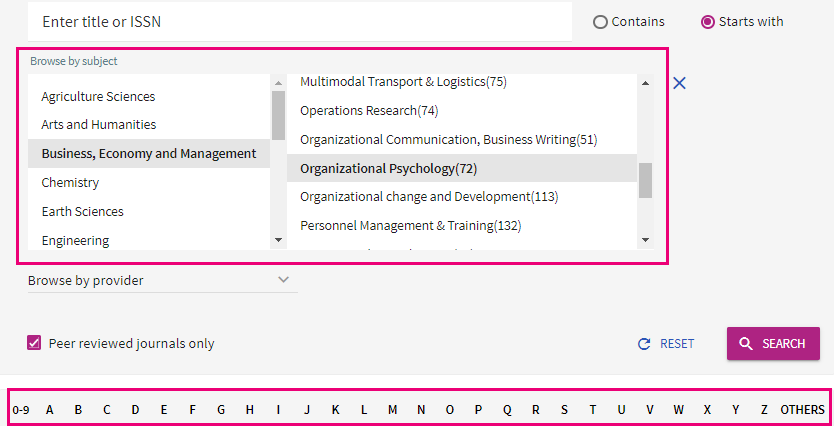How to find journals
| Õpikeskkond: | TalTech Moodle |
| Kursus: | Information Searching Skills |
| Raamat: | How to find journals |
| Printija: | Külaliskasutaja |
| Kuupäev: | teisipäev, 6. jaanuar 2026, 22.17 PM |
1. Printed journals
To find printed journals use online catalogue ESTER:
- Open extended search.
- Select TalTech Library (Akadeemia tee 1) as a part of the catalogue.
- Use title search to find a specific journal you need or keyword search to find journals on some subject.
- Select journal as material type.
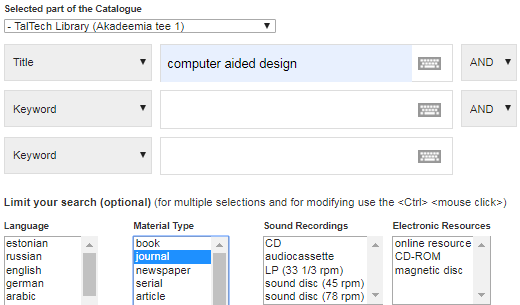
When you did find the journal you need, click on the title. To see all available volumes you may need to click VIEW ADDITIONAL COPIES OR SEARCH FOR A SPECIFIC VOLUME/COPY button on the bottom of the page.
On the open shelves area there are journals of two last years, older journals are kept in storage. To order journals from storage, please fill out a call slip and give it to the librarian on the 2. floor. Requests are fulfilled in 10-15 minutes. All printed journals in TalTech library are only for in library use.
2. E-journals
TalTech library provides access to ~115 000 e-journals. To check which e-journals are available, go to the search portal PRIMO and open the e-journals search tool A-Z (in the upper menu).
Journal search
Enter the journal title or ISSN number. You can choose between two search types: contains and starts with. To find only scholarly journals tick the box Peer reviewed journals only. Perform the search.
If you found a journal you need, click on the title. An extra menu will appear on the right side with availability information. When the journal is available in different databases, choose the most appropriate for your needs – notice, that sometimes the most recent year is not available.
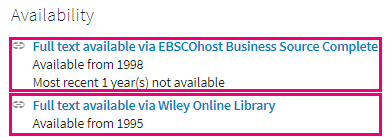
In this case, Wiley Online Library has a wider range. Click on the database link and it takes you to Wiley Online Library, where you can browse the archive of Business Ethics to find the issue you need.
Browsing
To browse journals by subjects, open the drop-down menu and choose an interesting subject for you. After choosing the main subject you can narrow it down. Perform the search. You can see the results list in alphabetical order. Click on a journal title and an extra menu will appear on the right side with availability information. When a journal is available in different databases, choose the most appropriate for your needs.
It is also possible to browse journals by providers or by the first letters of journal titles.