How to find e-books
How to find e-books
2. Ebook Central Database
2.1. Reading online
Subscribed e-books (marked with a green star)
For online reading click on the e-book title or Read Online icon next to the title:
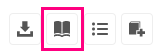
By clicking on the title you can see book details: a short description of the book, table of contents and how many pages it is possible to print or copy. You can also copy the permanent link of this book or the citation in six most common citation styles (including APA).
E-books available on request (marked with a yellow star)
After free 5 minutes free browsing period, a request form will appear where you can enter your contact information and select the loan period. Message field is optional, but please write in free form why do you need access to this e-book. Submit the form.
You will get answer to your request not later than after 24 hours.
