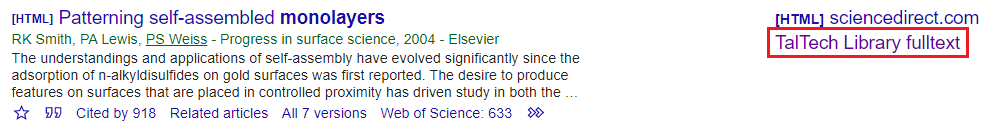How to find articles
How to find articles
2. Google Scholar
If you prefer to start searching in Google, use Google Scholar scholar.google.com to find scientific articles and other scientific materials on the web.
Customizing Google Scholar
Before starting searches, it is a good idea to customize your Google Scholar settings to link to the TalTech Library’s collection. Open the Google Scholar menu and click on the Settings link.
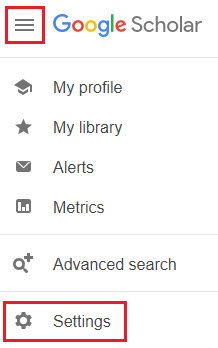
On the Settings page, click on Library links. Mark Tallinn University of Technology library as one of your library access links (if it is not listed use the search box to find it). Save your settings.
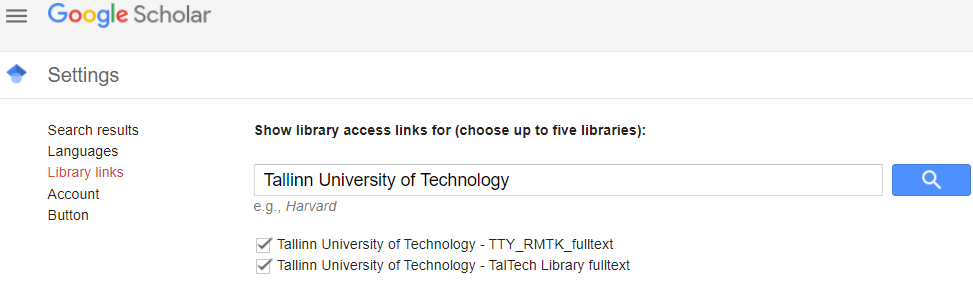
Now your search results in Google Scholar will display TalTech Library full text links for those publications available from the TalTech Library. Click the library full text link, log in with your Uni-ID when prompted (outside the university network), and access the article.