Reference manager Zotero
Reference manager Zotero
1. Installation
Zotero is a free, easy-to-use tool to help you collect, organize, cite and share bibliographic references. Zotero can be installed on the Zotero download page. If necessary, see also installation instructions. Zotero works with Windows as well as with Linux and Mac.
After downloading a Zotero icon will appear on your computer desktop.
As a next step install also Zotero Connector – an extension for your browser. Zotero will recognise your browser, click Install Connector button. Zotero connector automatically sense content as you browse the web and allow you to save it to Zotero with a single click. After installation a Z button will appear in the upper right corner of your browser.
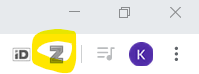
NB! Word must be closed during Zotero installation. Please make sure you do not have any Word documents open.
