Raamat
How to find journals
How to find journals
Lõpetamise nõuded
1. Printed journals
To find printed journals use online catalogue ESTER:
- Open extended search.
- Select TalTech Library (Akadeemia tee 1) as a part of the catalogue.
- Use title search to find a specific journal you need or keyword search to find journals on some subject.
- Select journal as material type.
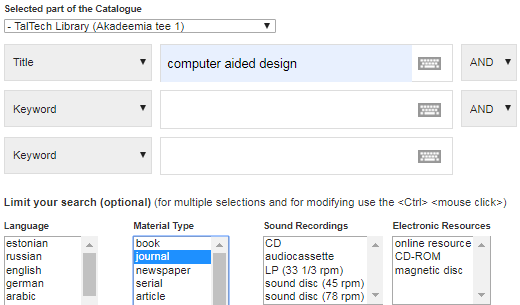
When you did find the journal you need, click on the title. To see all available volumes you may need to click VIEW ADDITIONAL COPIES OR SEARCH FOR A SPECIFIC VOLUME/COPY button on the bottom of the page.
On the open shelves area there are journals of two last years, older journals are kept in storage. To order journals from storage, please fill out a call slip and give it to the librarian on the 2. floor. Requests are fulfilled in 10-15 minutes. All printed journals in TalTech library are only for in library use.
