How to find articles
How to find articles
1. E-resources portal PRIMO
1.1. Searching by subject
Simple search
Enter your search terms, for example, artificial intelligence, and click on the search button. A simple search usually gives you too many results and you need to refine your search. You can do it in the Tweak my results menu on the right side.
SORT BY AVAILABILITY To find scientific articles tick peer-reviewed journals only. REFINE BY MATERIAL TYPE AND SUBJECT In addition, it is possible to refine results by creators, creation dates, languages, etc. Click APPLY FILTERS button. |
|---|
Advanced search
You can find an advanced search link next to the simple search area. With advanced search you can use several different search fields, combine search terms with Boolean operators (AND, OR, NOT) and limit your results. Choose articles as material type. In addition, it is possible to select the language and publication date. Perform the search.
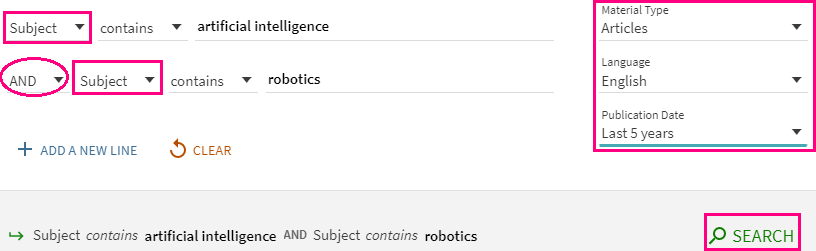
Results are automatically sorted by relevance, but you can sort them also by date, authors
or titles in the Tweak my results menu on the right side.
Access
When you have found an interesting article click on the title to read a short description and copy the citation (in 5 most common citation styles) or permalink of this article. To read the full article, click on full text available link. When an article is available in more than one database you need to select one. Clicking the Go button normally brings you directly to the article, but sometimes to the journal’s homepage.