Raamat
How to find articles
How to find articles
1. E-resources portal PRIMO
1.2. Searching a specific article
When you need to find a specific article, open an advanced search in the search portal PRIMO. You can find an advanced search link next to the simple search area. Enter the title or some words from the beginning of the title. Enter also the author’s last name if known. Perform the search.
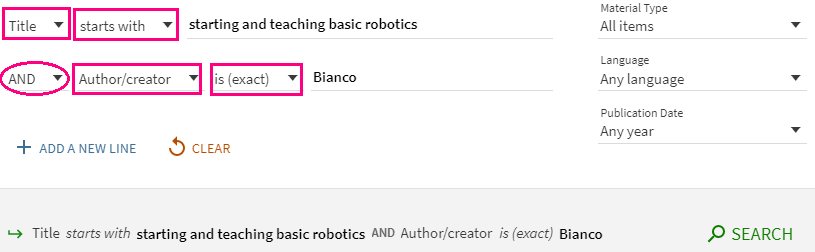
You can see the journal title, publication year, volume, issue, and page number, where this article is published. To read the article, click on the full text available link.
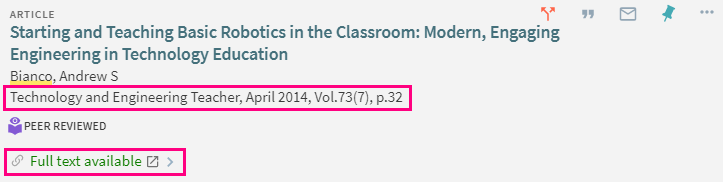
When an article is available in more than one database you need to select one.
If you did not find the article you need, ask for help from the librarian at the helpdesk!