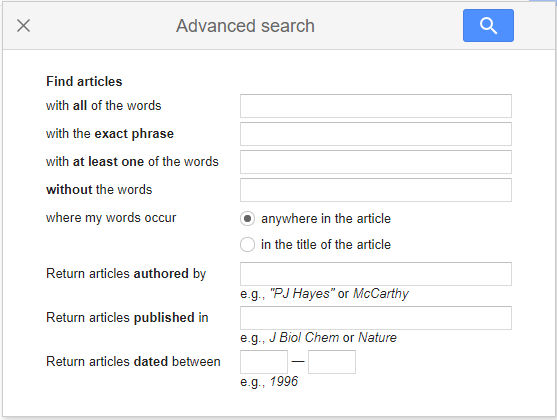How to find articles
How to find articles
2. Google Scholar
2.1. Searching articles
Google Scholar search tips
Mind the order of your search terms – for Google Scholar entered search terms are in order of importance.
Use quotation marks to search for a phrase (e.g. “information systems”) or to find a specific article (e.g. “Are drivers ready for traffic enforcement drones?”).
Combine search terms with Boolean operators to narrow or broaden your set of results. In Google Scholar your search terms will be automatically combined with operator AND. Use OR to find synonyms and similar search terms. Instead of NOT using a hyphen (-) to exclude some search terms. A tilde (~) finds words with a close meaning.
Advanced Search
The advanced search in Google Scholar helps you to find more relevant results by using filters. To start an advanced search, open the Google Scholar menu and click on the Advanced Search link.
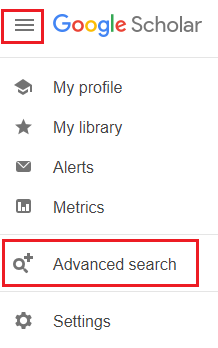
Decide which keywords or phrases should appear in the title or text of an article or exclude some search terms. You can also limit your results by author, journal, or date.